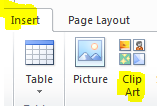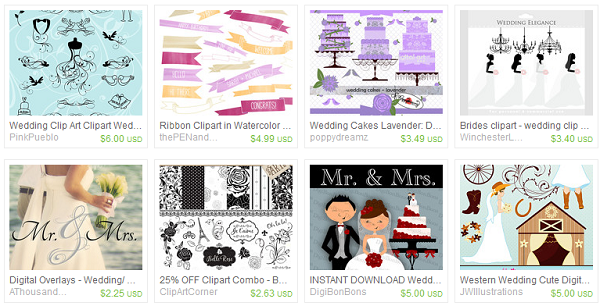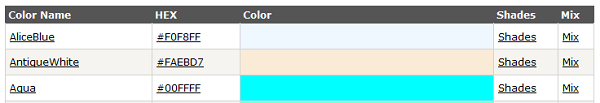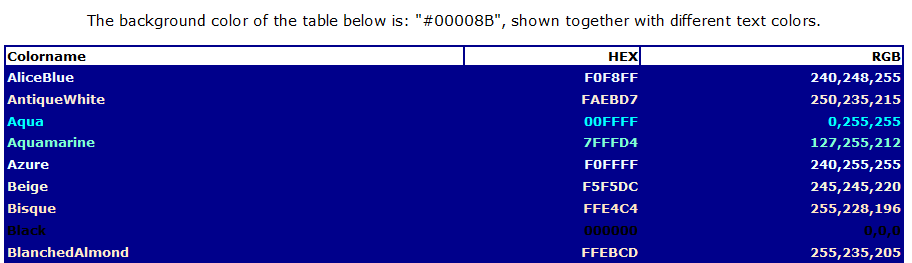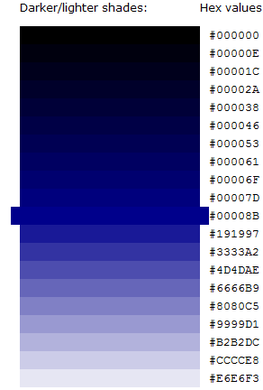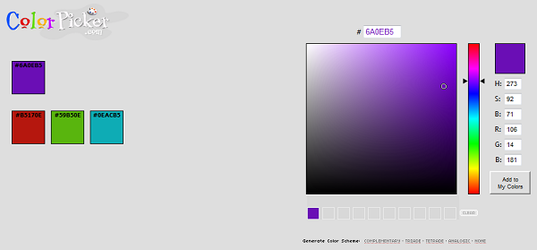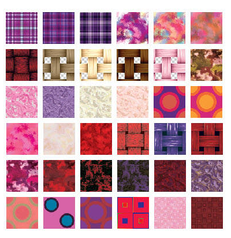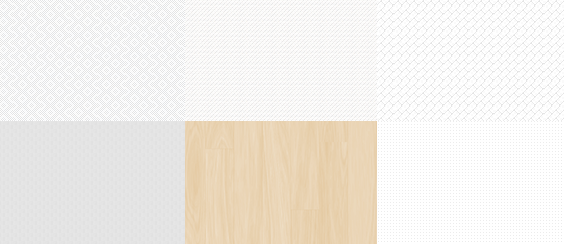Here’s a list of 7 graphics tools, resources and tips to help you create graphics for your website as well as printables, such as keepsake booklets and business cards.
With helpful tools, it is possible for beginners, (like me), to create unique images, designs, logos and other graphics without having to draw them from scratch.
Browsing the Microsoft Clip Art by keyword can be a great way to start a graphics project. Type in a keyword and browse images for inspiration, ideas and/or find an image that you can use for your project. You may choose to use an image without making any changes to it if it suits your purposes or you might want to make it unique by making changes to it, like recoloring it, resize, cropping or adding layers, styles and effects.
Microsoft Clip Art is free and can be accessed on line at their website…
2. Inexpensive Clip Art At Etsy
| I have found the ‘Shades’ feature to be very helpful as well. Knowing the codes for different shades of the same color can come in handy when creating graphics and designing your website. The W3Schools color name pages are a good resource for viewing colors, obtaining the HEX code and also to check out different shades and see which colors look best on various background colors. It can really be a helpful resource when working on website designs and graphics. For a technical definition and more details about hexadecimal color codes, you can view the Wikipedia article on Web Colors. |
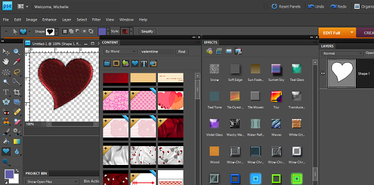
Wal-Mart has good prices on both Photoshop Elements 11 and Photoshop CS6 for PC or for Mac.
I took a Photoshop class at a local community college, RMCC, in Mena, Arkansas. It was part of their lifelong learning program. I greatly benefited from attending the helpful class. The class really helped to unlock the mystery of Photoshop for me. If you are interested in kick-starting your learning curve in Photoshop you may want to attend a local class in your area. You can also find many helpful tutorials and info for Photoshop out on the web.
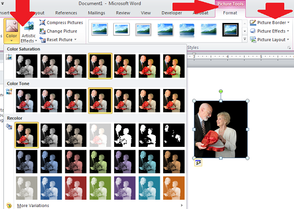
If you are not ready to purchase Photoshop you can use Microsoft Paint, Publisher and even Word to edit images. Do not underestimate even the simple tools, like Paint. For example, Microsoft Word offers tools for editing like adding transparency, artistic effects and recoloring. Just click on your image and then experiment with the different options in the ‘Picture Tools’ as shown to the right…
How about you, what are your favorite graphics tips, tools and resources?