In this post I give information on how to add the Pin It button to your website. I also provide some free wedding officiant graphics for you to use on your website. Read more to get the free graphics and learn about using the Pinterest Pin it button.
|
If you are a wedding officiant with a website you should be using Pinterest to promote your business and your website. Using Pinterest can definitely bring traffic to your site. This can result in prospective clients visiting your site as well as visitors that may click your ads if you use affiliate programs or Google Adsense to create passive income.
In this post I give information on how to add the Pin It button to your website. I also provide some free wedding officiant graphics for you to use on your website. Read more to get the free graphics and learn about using the Pinterest Pin it button.
8 Comments
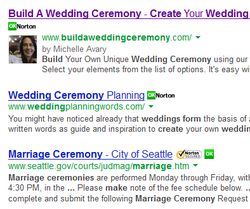 A good way to get customers to your website is to make sure you place high in the list of Google search results and to have your photo appear next to your listing. The placement of the photo in the Google search results is part of what is called Google Authorship. The photo that Google displays next to your site listing in the search results is from your Google+ profile. As you follow the steps to obtain your Google Authorship verification, keep in mind, it is the Photo and Profile info from your personal Google+ page Not your business page that you will be working with. It helps to be on the Google radar in as many ways as possible in order to promote your website. You may want to participate in some or all of the Google tools offered, such as: Google Webmaster Tools, Google Analytics, Google+, Google Places (see related article > Promote Your Business On The Web Using Free Local Platforms), submit your site to Google and the subject of this blogost; Google Authorship. > Create a Google+ Account > Add your byline to all your website pages. Make sure that your byline appears on all of the website pages and/or blog pages and articles you have written and posted/published. The name in the byline must match the name in your Google+ profile.
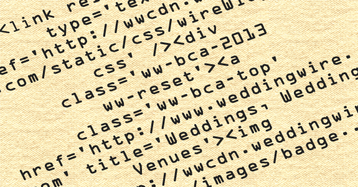 Ever wish you could put a break space between your Wedding Wire badge and your Pinterest button? It’s easier than you think, just type a few simple characters... <br> No web developer experience needed! This helpful HTML tip will help you tweak the spacing between your badges, awards, buttons and widgets. See before and after examples below and read on for how to add the HTML tag.... As a wedding officiant with a website, you will have the occasion to copy and paste HTML into your website to display your various badges, awards and affiliations as well as social media buttons and widgets.  Weebly provides an easy way to create a free website for your business. Their Drag & Drop Website Builder is very easy to use and does not require knowledge of web design code or anything like that.  Simple Sign Up with Weebly You don’t have to already own a domain or be ready to publish your site in order to check it out. Just sign-up (simple sign-up or use your Facebook login) and then see how it works. |
|







