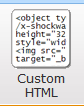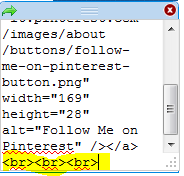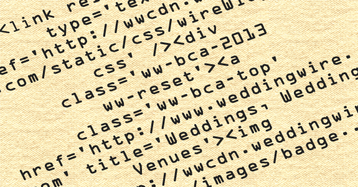
Ever wish you could put a break space between your Wedding Wire badge and your Pinterest button?
It’s easier than you think, just type a few simple characters... <br>
No web developer experience needed!
See before and after examples below and read on for how to add the HTML tag....
As a wedding officiant with a website, you will have the occasion to copy and paste HTML into your website to display your various badges, awards and affiliations as well as social media buttons and widgets.
You may have the situation where the elements appear too close to each other and it has a bunched up, crowded appearance....
| In this example I added 3 <br> tags after the end of the HTML string of code for the 'Follow Me On Pinterest' button. See highlighted area in the image to the left. By adding the break tags at the end, this will add a space below. Alternatively I could add it at the beginning of the HTML string in order to add a line space above. |