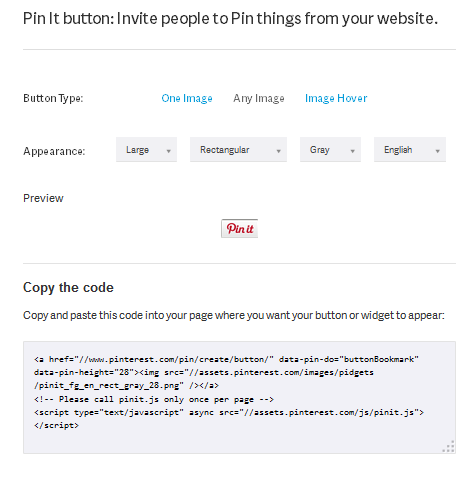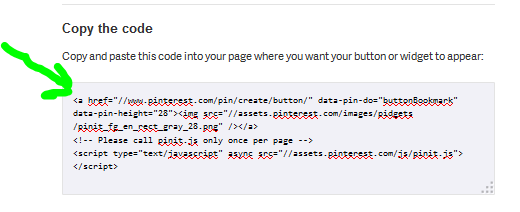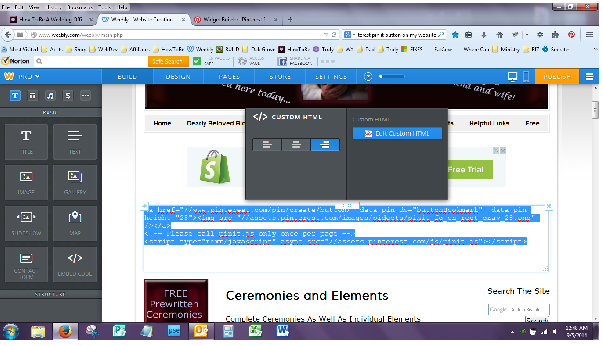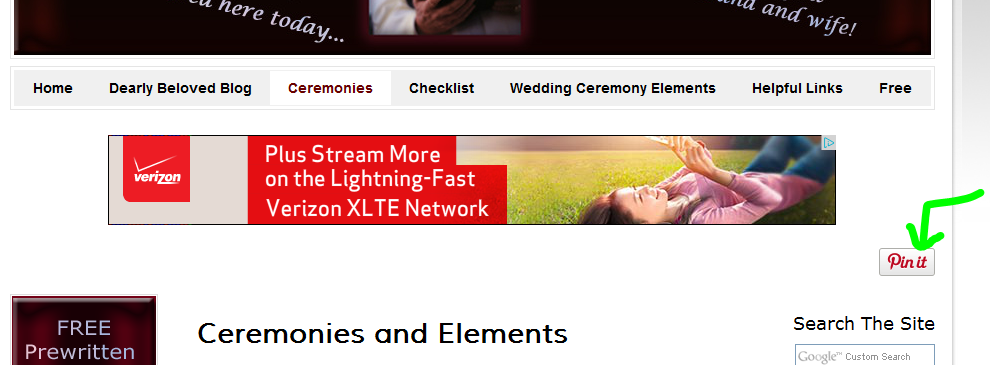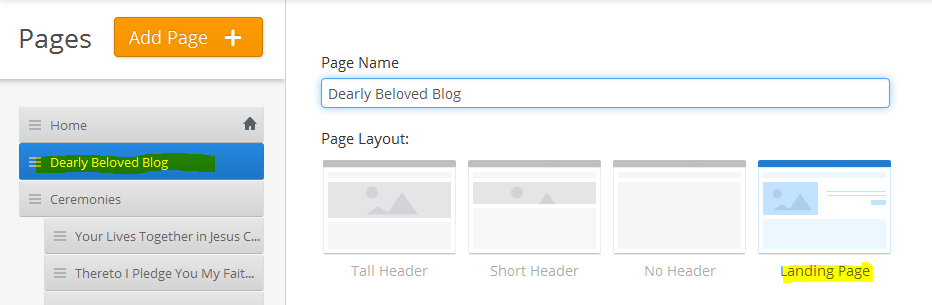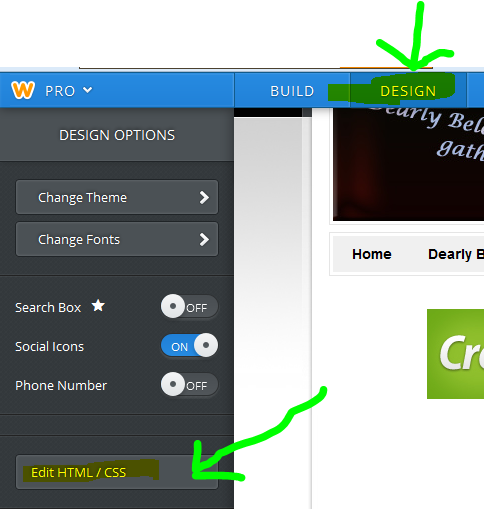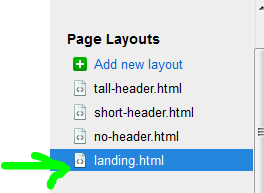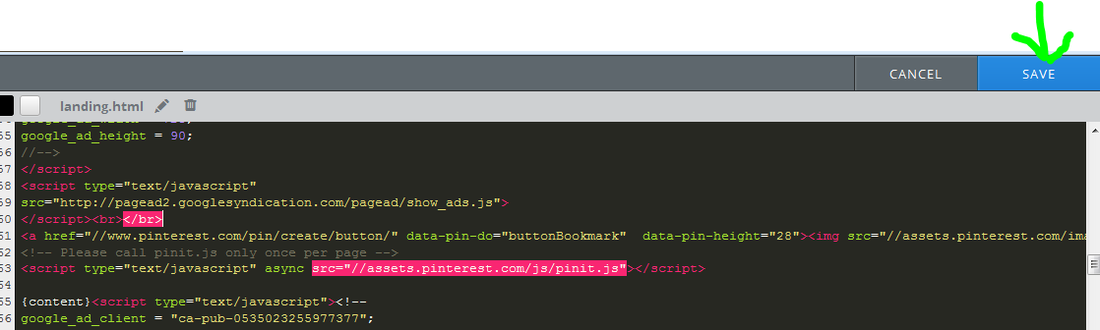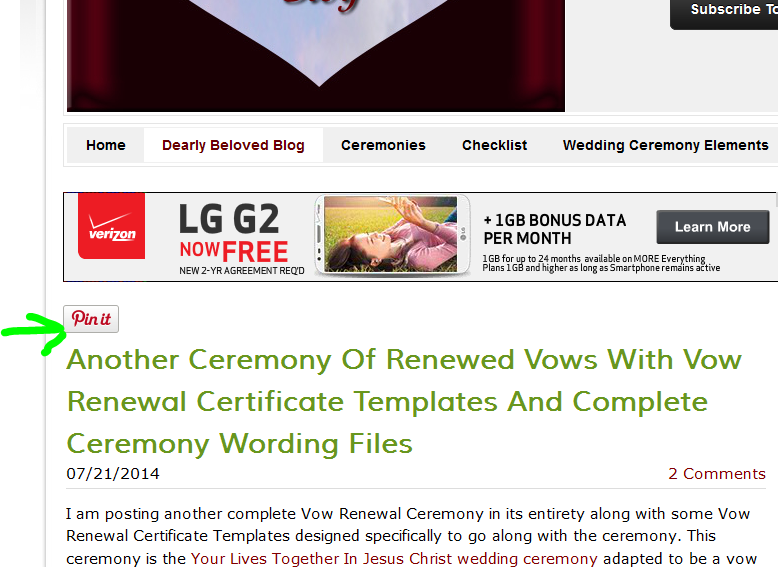In this post I give information on how to add the Pin It button to your website. I also provide some free wedding officiant graphics for you to use on your website. Read more to get the free graphics and learn about using the Pinterest Pin it button.
To use graphics and your webpages for pins do the following...
- Place the graphic on one of your website pages.
- Use that page URL to add a pin on one of your Pinterest boards.
- Type in the comment area something about you and your business, for example, the location.. "Jane Smith Miami Beach Area Wedding Officiant".
Another way to use Pinterest is to provide the Pin It button on your website so that visitors to your site can pin your pages as well. To get info and the code for the Pinterest Pin It Button, click here.
Businesses who use the Pin It button often see big lifts in referral traffic. Just 3 months after Allrecipes.com added the Pin It button, people added more than 50,000 recipes from their website. This led to 139 million Pinterest impressions.
Free Wedding Officiant Graphics For Download
To get this free graphic, click below on "Download File"
Wedding Officiant Services Pastel Heart |
To get this free graphic, click below on "Download File"
Wedding Officiant Red Heart |
||||
How To Add The Pin It Button To Your Site
OR if you would like to paste the code into a certain page type on your site so that all the pages of that type will have the Pin It button you can add the code into the page type. For example I wanted the Pin It button to appear on all my blog post pages on my website. The page type I use for the blog page is called a "Landing Page". So instead of manually adding the code to each blog page I simply added it to the page type so it will always appear on any page that uses the "Landing Page" type.
> The first step is to determine what page type you want to add the code to. Using the Weebly editor this is found in the Pages tab and then click on the specific page, in the example below it is the "Dearly Beloved Blog" page and then notice to the right it is shown to be a "Landing Page".
For more free wedding officiant graphics, please visit my TrulyTruly.net website, the wedding officiant graphic post and the post with wedding related graphics.
Peace, Love And Joy To You!
Avary